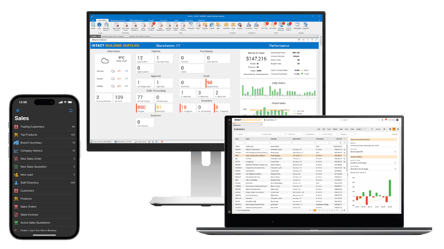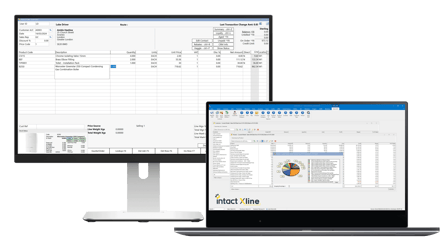-1.png?width=260&height=260&name=Untitled%20design%20(4)-1.png) As our reliance on technology increases, so do the risks associated with cyber threats. In this article, our Infrastructure Sales Consultant, Stuart Stafford, will talk you through the concept of Clickjacking and take you through some best practices and practical strategies to help you avoid falling foul to this attack and strengthen your digital defenses.
As our reliance on technology increases, so do the risks associated with cyber threats. In this article, our Infrastructure Sales Consultant, Stuart Stafford, will talk you through the concept of Clickjacking and take you through some best practices and practical strategies to help you avoid falling foul to this attack and strengthen your digital defenses.
What is Clickjacking?
Clickjacking is a cyber-attack where a deceptive website can overlay hidden elements on top of legitimate content to trick users into clicking on malicious links. This can lead to unintended actions, such as downloading malware or compromising sensitive information.
‘Clickjacking’ and ‘Formfools’ are the most common methods used by hackers to gain access to your personal data. Copying a genuine website or form is very easy to do and once you’ve populated your username and password the hack is complete.
So, how do I protect myself?
Well firstly, you must think like a hacker...
Let's look at the Have I Been Pwned website.
Enter your email address to see if you've ever been involved in a security breach. This could mean that your password was recovered from a popular website that was compromised.
Now, if you use the same password and same username (normally email address) for all your website access then straight away the hacker can try and attempt to use your details. This is more common than you might think, and definitely not an approach that you should take.
What else can I do?
Fortunately, there’s plenty more things you can do to protect yourself. Here are 5 of the most important ones:
1. Keep your Operating System up to date and ensure your Antivirus and malware protection is running the latest version.
This may seem textbook but it’s crucial for security because updates include patches to address known vulnerabilities and protect against malware and other threats. Regular updates contribute to compatibility with the latest software and hardware, allowing you to take advantage of new features and technologies.
2. Avoid using public Wi-Fi without a VPN
We get it, we've all been there, but using public Wi-Fi without a VPN exposes your online activities to various security risks. Public Wi-Fi networks are often less secure, making it easier for hackers to intercept your data. Hackers can perform ‘Man-in-the-Middle Attacks’, intercepting communication between your device and the network. Not to scare you, but that person buried away in the corner of your favourite coffee shop could very well be eavesdropping on your online activities. (Note that the "man-in-the middle" is not always actually sat in the middle!)
3. Make sure you have backups for everything!
Again, pretty textbook. Having backups is a fundamental part of a robust cybersecurity strategy, to put it in fancy terms! It supplies a means of recovery and resilience against data loss, and a strategic advantage in mitigating the impact of hacking incidents on both personal and organisational levels.
4. Use strong and varied passwords
Having strong and varied passwords forms a critical defence against various hacking techniques and helps safeguard your digital identity, sensitive information, and online accounts. You can use a Password Manager Tool to help you generate stronger passwords.
5. Set up Two Factor Authentication
Your phone will provide a 6-digit code to enter to ensure it’s you and is a practical and effective way to enhance cybersecurity. It significantly reduces the risk of unauthorised access, protects you against various attack vectors, and aligns with security best practices in the digital age.
If you'd like to speak to Stuart for more advice, tips, or information about our "Intact Security Protect" service, you can contact him at stuart.stafford@intactsoftware.co.uk.