
The move to
smarter warehousing
Improve your productivity, resource utilisation, and inventory management.
Mobile Warehouse Solution (MWS)
Speed up your operations with Intact Mobile Warehouse
Manage your warehouse in real-time to improve productivity, resource utilisation and inventory management.
- ‘Anywhere, anytime’ flexibility
- Automate and simplify labour-intensive warehouse tasks
- Save time and money
- Improve stock accuracy
- Reduce overstocking and shrinkage
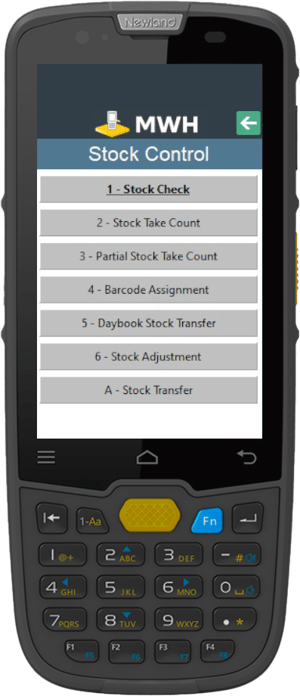
Accuracy, timeliness and zero damage for every order
Fully integrated, handheld mobile technology that provides secure, real-time stock information for your warehouse team.
Real-Time Data
Access to real-time order status information.
Increase Productivity
Move from one order to the next without additional data entry.
Rolling Stock Takes
Quickly record stock levels, using handheld devices.
Easy to Use Interface
The ‘Point and Scan’ nature of handheld scanners is easy to use with little training required.
Reduce Human Error
Your warehouse team can pick, pack and ship goods without paperwork or data entry.
Faster Booking in Process
Book in stock from anywhere on your site, quickly recording stock, pallets, and batches.
Speed up Stocktaking
Stock adjustments can be entered at the bin location using handheld devices.
Remote Site Access
Control the movement of stock between remote sites and your main site, while keeping informed on stock availability.
Multiple devices
configured in one place
The Intact Mobile Warehouse Solution acts as an extension of your Intact system, operating on handheld devices.
- Configurable
These devices appear to your system like a wireless keyboard, display or scanner and are configurable to expand upon many of the features in your Intact system. - Sitewide communication in real-time
Add multiple devices to your system without the need to program individual handsets.
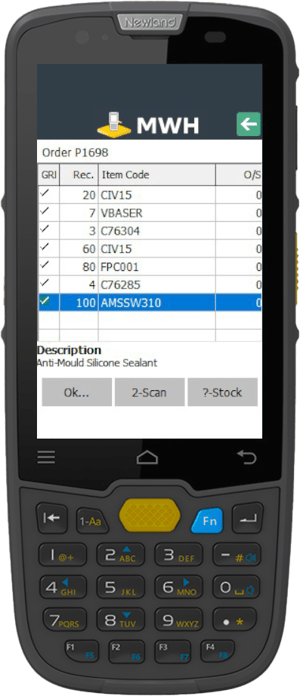
Want to learn more about our Mobile Warehouse Solutuion?
To find out more about the level of functionality our solutions offer in this area, get in touch.
Benefits to your warehouse teams
Optimised stock management
- Stock Enquiry
Scan the barcode to display price, stock quantity, cost and supplier. - Stock Bin Assignment
Assign products to specific stock bin locations. When products enter the warehouse the assigned stock location is displayed on the handheld when scanned on goods-in. - Barcode Assignment
Assign inner and outer barcodes to stock as it enters your warehouse. - Stock Transfers
Facilitate quick movement of stock from one bin location to another. - Product Label Requisition
The warehouse team can print labels via a remote printer or queue for your label printer. - Stock Take
Access stock quantity data from the system and record actual stock levels using your handheld devices. Carry out rolling stock takes with the partial stock take feature. - Stock Adjustment
Adjust stock levels on the warehouse floor and sync back to your Intact iQ system. - Put Away Functions
Goods can be entered into a goods-in holding location on delivery.

Benefits to your sales function
Efficient sales packing & delivery
- Sales Packing
Either as part of picking or as a separate process, picked goods can be packaged and labelled, with the operator detailing which package types are used and what is in each. - Sales Delivery Note Generation
Although the order-picking process can be configured to automatically generate sales delivery notes on completion, delivery notes can also be created directly on the handheld device. - Order Picking
Order-picking notes are pushed out to the warehouse team via handhelds.

Benefits to your purchasing team
Streamlined purchase operations
- Purchase Returns Notes
Purchase returns notes can be created directly on the handheld device when goods are required to be returned to suppliers. - Goods Received
Create a goods-in purchase delivery note at the point of entry. - Purchase Requisition
Place purchase requisitions, while at the physical stock bin. Purchasing can then bundle these requisitions together based on the supplier.

